You are about to purchase a license code to access the educational platform KodingSchools.com
Here are the steps to follow:
- Verify the language specified by your school : f you need to access the platform in French, for example, an English license will not be compatible.
- Click on the “Buy” button that corresponds to the manual you need.
- Provide the required information and enter your credit card details to complete the purchase.
- Download your license code : After the purchase is complete, a page will appear displaying your license, and a PDF file will automatically download.
- Make sure to save the document containing your license. If the download doesn’t start, click on “Download the document”.
- Additionally, you will receive an email containing your license code.
- Give the license code to your child or your child’s teacher. They will be responsible for activating the account during the first class session. If you have your child’s account, click on “Activate my account” to log in and activate your account by entering the code in the provided space.
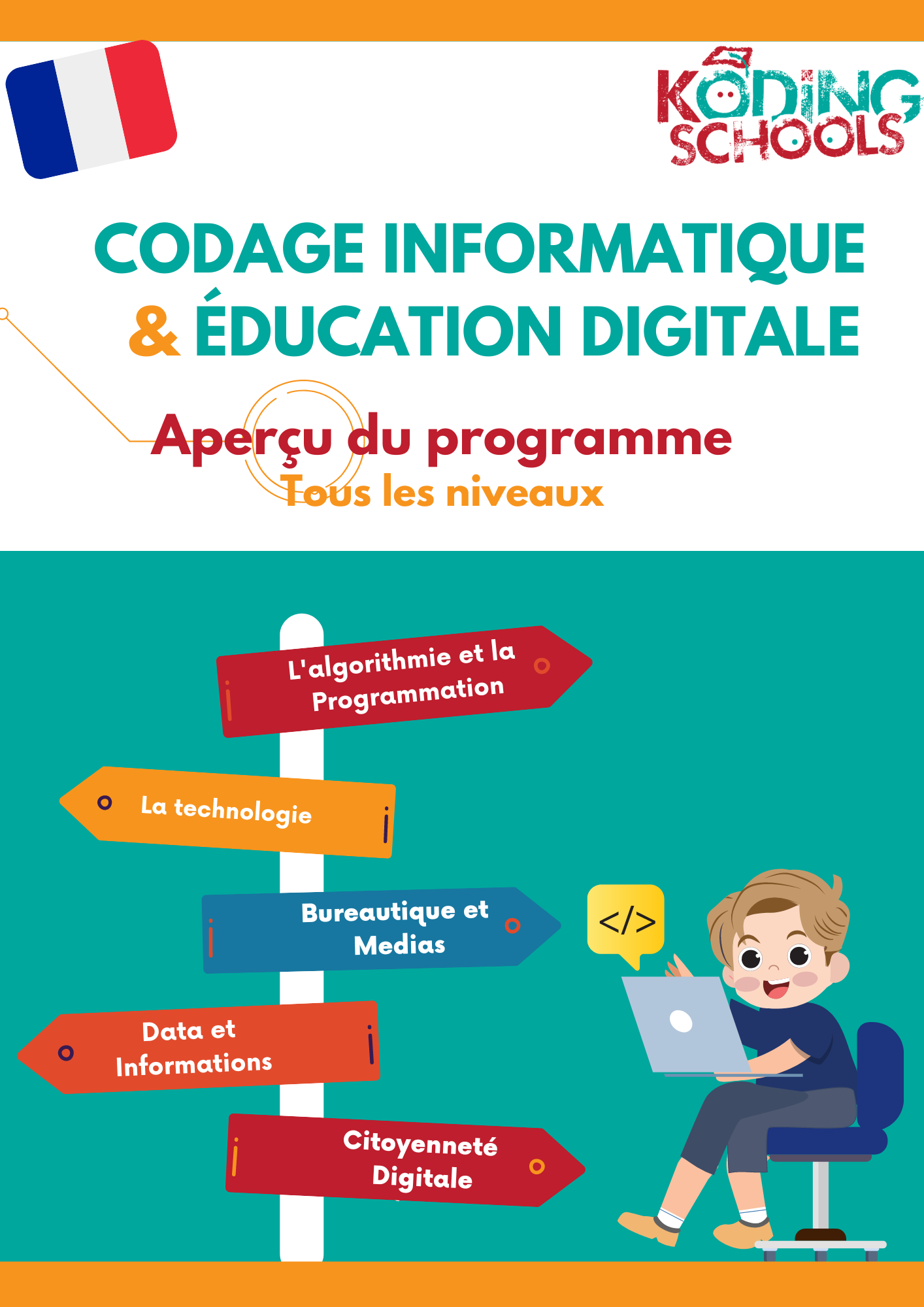
Code d’activation – Plateforme FR
119,00 DH



